The Pac-Link (Xbox360/PS3 adapter) is ideal for anyone wanting to build an arcade machine or control panel and connect joysticks and buttons to Xbox360 or PS3 consoles. This adapter plugs onto the I-PAC2 (2015 version) keyboard encoder and you can connect up to 2 adapters on a single I-PAC2 board.
Please Note:
This adaptor works ONLY with the 2015 I-PAC 2 board which has the new high-speed Pac-Link Expansion Interface
Features:
* Operates in either Xinput/Xbox 360 mode or PS3 mode. Switchable on the adaptor
* Uses a high-speed interface from the I-PAC. No lag
* Works on the Xbox 360 without the need for a wired controller to be cross-plugged unlike many other adaptors
* Operates in 4 control modes which can be switched on the fly from the control panel
* One I-PAC 2 board supports one or two adaptors
Installation:
The I-PAC 2 board needs to be connected to a PC and the WinIPACV2 program run, and select the "config" tab, then check the "Enable Expansion Interface" check box and click "apply".
Connect the adaptor(s) as shown in the picture below. The wire colors RED and BLACK are marked on the board on the P1 side. The P2 side connects the same way.
Connect the USB cables to the console (or PC for Xinput Mode). Note you can connect the board to a console AND to a PC using its standard USB cable at the same time.
If using on a PC in Xinput (Xbox360) mode, install the Xbox 360 Controller Drivers from Microsoft.
Depending on your panel layout and requirements you may need to change the default control mappings. The steps to do this are as follows:
* Decide which type of console or Xinput control you need to assign or move
* Look at the tables below to find this control, and make a note of the keycode which generates it.
* Assign this keycode to the pin on the I-PAC which the physical control is connected to. This is done using the WinIPACV2 program.
No posts found
The price has not changed yet. We will show it on this chart once it changes


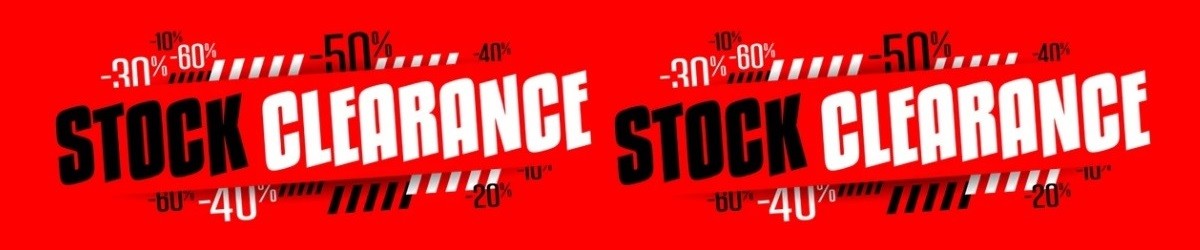

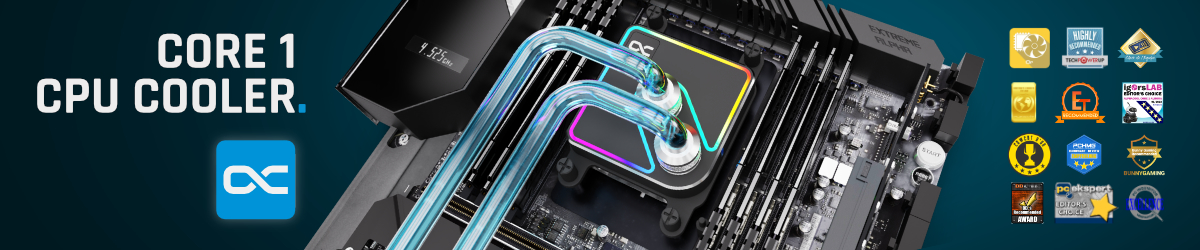








 Instagram
Instagram













0