Optional Wiring Harness for connecting keyboard encoder (output mode) or 8 buttons (input mode)
Input Mode:
In this mode, you can connect 8 buttons to this connector, using the optional wiring harness. Each button appears as a game pad button on the PC. Each button is independently de-bounced using a state-method for maximum roll-over response. The 24Mhz CPU and high-speed USB 2.0 interface on the Ultra-Stik 360 ensures top performance. Generally you would connect the play buttons, plus start, for each respective player, to each UltraStik 360.
If you are using the special Mouse Pointer Map, buttons 1 to 3 become mouse buttons (Left, Middle, Right).
Output Mode:
In this mode, you can use the optional wiring harness to connect 4 wires (plus ground and 5 volts) to an I-PAC keyboard encoder. This allows the stick to behave exactly as a switch-type joystick. It will activate the direction inputs on the encoder to send keystrokes. Use of the USB connection is optional in this mode, but you need to connect a 5 volt source if not using the USB cable. You don't need to connect USB if you wish to replace a switch-type stick with an UltraStik 360 and emulate the older stick. You can't download maps of course without a USB connection so the stick will behave as an 8-way joystick. In fact, in this mode, you can use the Ultra-Stik 360 to replace any conventional joystick in any application, including an original arcade machine.
No posts found
The price has not changed yet. We will show it on this chart once it changes


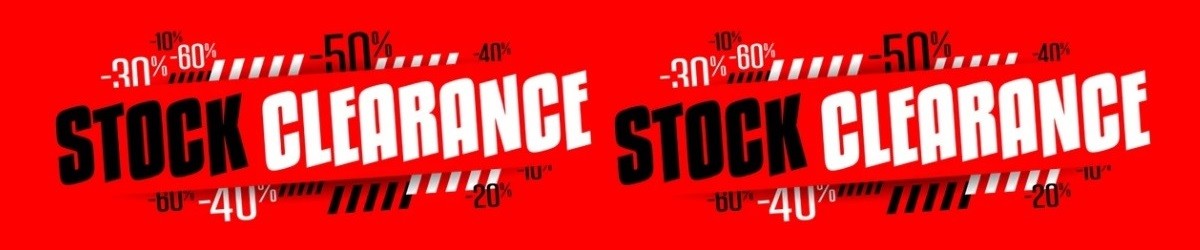

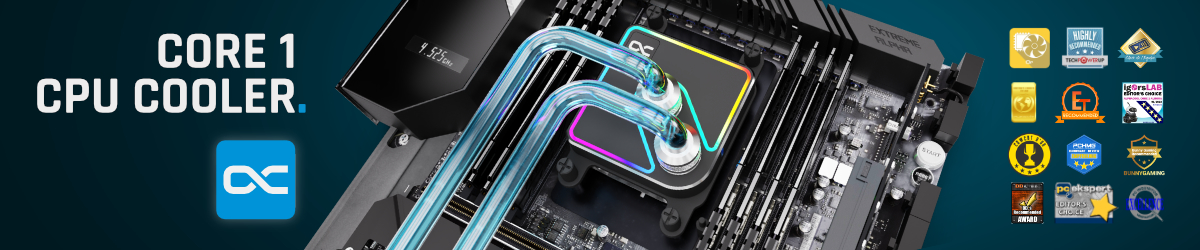







 Instagram
Instagram













2