One Controller for All Platforms!
X One SE, an adapter for Xbox wireless controller. It makes Cross-Platform gaming come true!
Brook completely unleashes the power of ALL series of Xbox controllers, giving gamers the freedom of choosing any controller to play on any console they want.
Features
- With the X One SE (Type-C version), the Xbox One Elite Series 2 and Xbox Series X/S controllers can be connected and play on Xbox Series X/S, PS5, Switch, PlayStation 4, PC(XID, Steam) and Xbox One consoles.
- Compatible PS4 games are playable on PS5 console. PS5 games are NOT supported.
- Functions upgrade and easy to use! Just switch the button to change the console mode for PS4 and Switch. Just press the turbo and remap button to set up functions easily!
- Support Turbo, remap and button hold function for PS4, Switch and PC. Emulate PS4 touch Pad via Function Key. Turbo speed is adjustable.
- Support motion control for PS4 and Switch. 3.5mm microphone headset for PS4 and Xbox One.
Born with Premium Quality
The style and weight balance design also matches the original controller made by Microsoft seamlessly.
It Perfectly Fits In the Xbox Elite Wireless Controller travel case, allowing you to charge wirelessly, play endlessly, anywhere, anytime.

Just Fit In
The polished design quality has undergone comprehensive enhancement regarding weight, appearance, and volume, yet retaining the Excellent Operating feel of the original Xbox controller.

Easy To Assemble
Just plug in the adapter to the bottom of the controller, connect the 2 signal ports, and switch to your selected console to Play Instantly.
- STEP 1. Slide the X One SE adapter directly into your Xbox One controller.
- STEP 2. Plug the mirco usb cable to connect the adapter & the controller.
Operation Intuitive
Enable all Xbox series controllers to be used on:
- Switch / PS4 / PS5(PS4 games) / XSX|S / Xbox One / PC
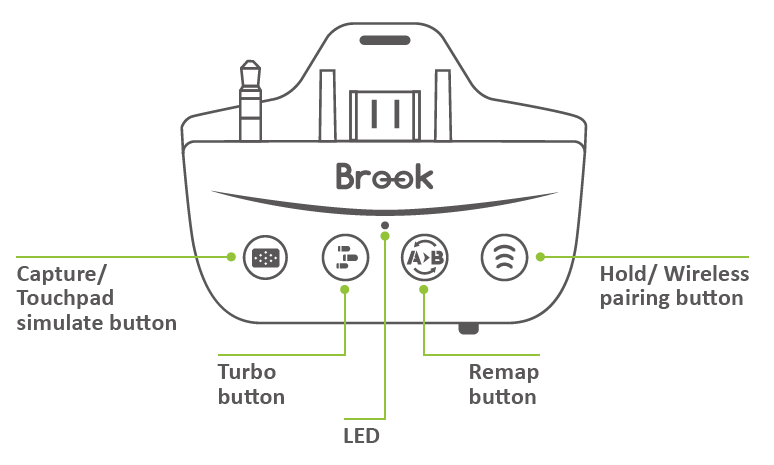
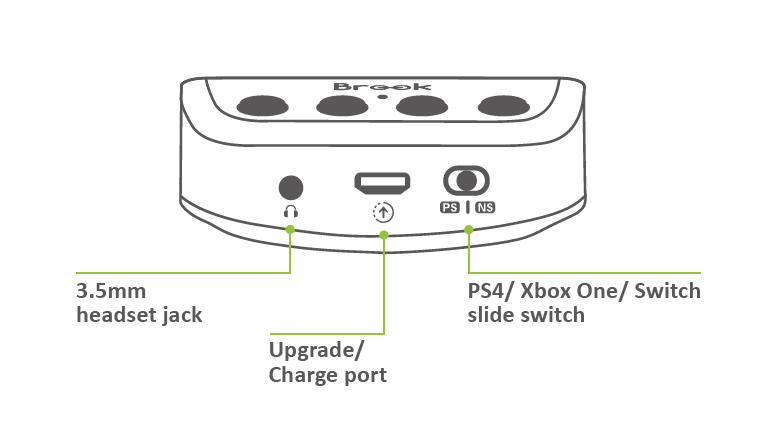
6 axis MOTION CONTROL
For both PS4 and Switch, X One SE provides motion control feature.
It’s time to release full potential of your controller.

Turbo & Button Hold
Combine Turbo function with the Button hold functions to achieve AFK automated actions.
Eliminating all redundant and boring operations, which also extends the life of the buttons on the controller.
# PS4 & Switch & PC

- Turbo Function Settings
- Buttons that can be set as Turbo function buttons include: A, B, X, Y, LB, RB, LT, RT, LSB, RSB(hereinafter referred to as FK).
- Press the “Turbo button” and the FK button at the same time, the controller will vibrate to indicate the successful setting.
EXAMPLE: If you press "Turbo button" and "A" button at the same time, then "A" button can be turbo fire.
- Cancelling Function
- Cancellation of single button turbo function:
If you press the "Turbo button” and the FK button that has been configured with the turbo function, the controller will vibrate to indicate that the setting is canceled.
EXAMPLE: If you press the "Turbo button” and the "A" button at the same time, the "A" button will cancel the turbo fire. - Cancellation of all button turbo function:
Press and hold the “Turbo button” for 2 seconds, the controller will vibrate 3 times to cancel all the settings.
- Cancellation of single button turbo function:
- v1.1t update, add turbo speed adjustment:
- The default is 10Hz, can be set as 5Hz/7.5Hz/12.5Hz/15Hz
- Turbo button + Dpad UP: speed up
- Turbo button + Dpad DOWN: speed down
Click to see more and update!
Touchpad Simulation
2 modes to simulate PS4 touchpad commands.
Easy mode for normal using, and Full mode for complete control

- Use of Simulated Touchpad
- When using on PS4, press and hold the X One SE's "Capture/Touchpad Simulate button” and the controller's right analog stick(RS) to simulate touchpad operation.
The default mode of “Capture/Touchpad Simulate button” is "Easy mode", and with RS, you can simulate pressing the touchpad.
However, you can enter "Full mode" temporarily by holding down the “Capture/Touchpad Simulate button” ; in this mode, you can simulate more complete touchpad operation; RS simulates the track of sliding on the touchpad, and RSB simulates pressing the touchpad.
If you release the “Capture/Touchpad Simulate button” in "Full mode", it will return to "Easy mode" again.
More information on these subjects click the link:
- How to use on PS4
- How to use on Switch
- How to use on Xbox Series X/Xbox Series S/Xbox One/PC
- Remap Function Settings
More details
- Use Xbox Elite 2 Controller wirelessly on Xbox One, Xbox One Series S, Xbox One Series X, Nintendo Switch, PS4 and PC (X-INPUT)
- Support motion control on PS4/Switch
- Support audio function on PS4/Xbox One/S/X
- Support TURBO, remap and HOLD function on PS4/Switch
- Support PS5 connection on PS4
- Support PC connection on PS4/Switch/Xbox One/S/X (driver may needed)
- Touchpad Emulate via function key for PS4
- Compatible with Xbox Elite 2 controller only
- Compact and lightweight
- Firmware upgradable
Package Includes:
- 1 x X One SE Adapter
- 1 x Micro USB to 90-degree Type-C Cable
Demonstration Video
NOTE:
- If you need to use Remap/Turbo/Hold function when connecting to a PC, it is recommended that you connect in PS4 simulation mode.
- When connected to the Switch, the “Capture/Touchpad simulate button” can be used instead of the Capture button.
- OLD function can be used in conjunction with the Turbo function and Remap Function.
- More information on how to use on brook official website: https://www.brookaccessory.com/pro.php?m=d&pid=43268489
No posts found
The price has not changed yet. We will show it on this chart once it changes

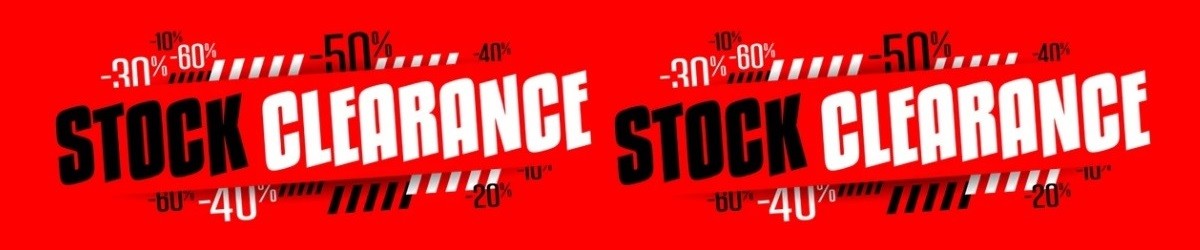



















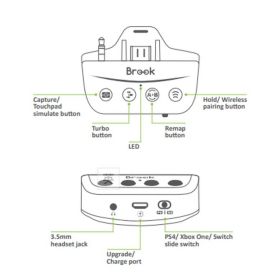
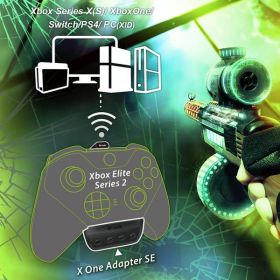




 Instagram
Instagram













0