- View all options as list
| CODE | Choose Type/Version | Availability | Price | ||
|---|---|---|---|---|---|
|
|
-
-
|
|
€69,90 (€57,77 excl tax) | ||
|
|
-
-
|
|
€52,90 (€43,72 excl tax) | ||
|
|
-
-
|
|
€69,90 (€57,77 excl tax) | ||
|
|
-
-
|
|
€69,90 (€57,77 excl tax) | ||
|
|
-
-
|
|
€54,90 (€45,37 excl tax) | ||
|
|
-
-
|
|
€54,90 (€45,37 excl tax) | ||
|
|
-
-
|
|
€54,90 (€45,37 excl tax) | ||
|
|
-
-
|
|
€54,90 (€45,37 excl tax) | ||
|
|
-
-
|
|
€54,90 (€45,37 excl tax) | ||
|
|
-
-
|
|
€54,90 (€45,37 excl tax) |
Thermal Grizzly presents the WireView GPU, a device for measuring the power consumption of PCI expansion and plug-in cards, which was developed in collaboration with Jon „elmor“ Sandström. At the same time, the U-shaped design of the adapter enables optimised cable routing for clean cable management.
What does the WireView GPU do?
The WireView GPU enables the measurement of the power consumption of PCI expansion and plug-in cards and logs this data to determine the power consumption. This data can be used, among other things, to determine the power costs of a graphics card or to compare the power consumption with other graphics cards.
- Power consumption measurement
- Logging of power consumption
- Optimised cable routing
At the same time, measuring the power consumption can be used to determine the power consumption of PCI expansion/plug-in cards over a certain period of time or with certain applications. In addition, load peaks in the power consumption that can occur in the operation of current high-end graphics cards can be determined.
The following displays can be shown on the OLED display of the WireView GPU:
- Display of the current power consumption in watts [W]
- Current power consumption in watts [W], current voltage in volts [V], current in amperes [A].
- Minimum and maximum power consumption in watts [W].
- Average power consumption averaged over 60 seconds [AVG W] and total power consumption [E].
Why a current meter for the graphics card?
With the WireView GPU, the power consumption of a graphics card can be displayed in real time, which is particularly relevant for extreme overclockers and hardware reviewers, but is also helpful when testing the performance of a graphics card. Since no additional software needs to be run to capture power consumption during testing, benchmark results, for example, are not affected. When manually overclocking the graphics card (e.g. with MSI Afterburner, ASUS GPU Tweak, EVGA Precision), the adjustments made in the software can also be checked directly on the OLED display of the WireView GPU in the form of the changed power consumption.
In addition to displaying the power consumption in real time, the WireView GPU saves the measured data in the internal memory, for example, to record the average consumption of the graphics card over a longer period of time. The stored data can be reset during operation.
Which WireView GPU is required?
Regardless of the number of PCIe power connectors on the graphics card, i.e. 1x8-pin, 2x8-pin, 3x8-pin or 1x12VHPWR, the orientation of the connectors is decisive for choosing the right WireView GPU. The WireView GPU is available in the versions „Normal“ (N) and „Reverse“ (R). If the graphics card - or expansion card in general - is equipped with PCIe power connectors where the retaining clips of the connectors are oriented away from the PCB, the „N“ version is required. In normal horizontal installation of the graphics card, this would be at the bottom. The „N“ variant is the most common type of connector orientation.
If the graphics card is fitted with PCIe power connectors with the connector retaining clips aligned towards the PCB, the „R“ variant is required. In the normal horizontal installation of the graphics card, this world be the Top. This can be easily recognised by the fact that there are recesses in the PCB for the retaining lugs of the connector. The „R“ variant is used by ASUS, among others.
Technical data:
- Material (cover): Aluminium, anodised
- Colour: Black
- Display type: OLED
- Pin alignment connector: top („R“) / bottom („N“)
- Power connector input: Choose from menu
- Power connector output: Choose from menu
- Data connector: 4-pin header
No posts found
The price has not changed yet. We will show it on this chart once it changes


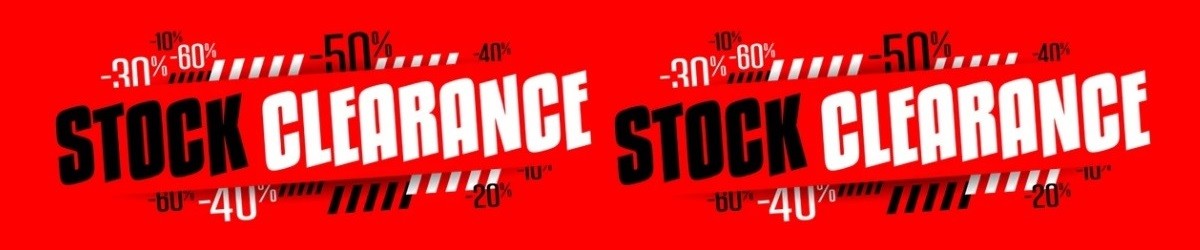

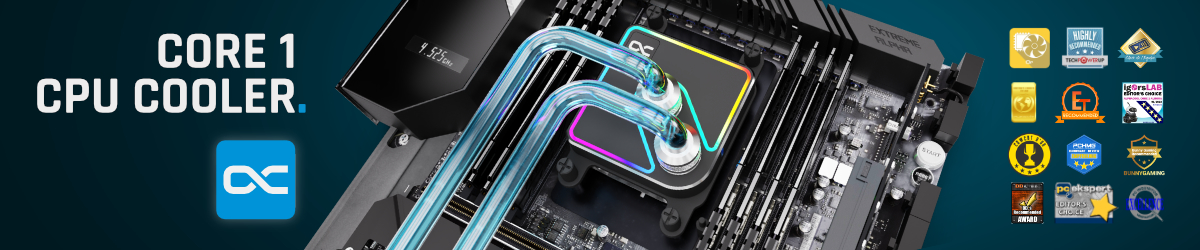











 Instagram
Instagram













0