Spectre 3.0 fits dual vertically mounted GPUs and the SC Spectre 3.0 2nd Vertical GPU Bracket is for mounting the second GPU which mounts closest to the motherboard. This mount does not come included with the case. It is compatible with all versions of Spectre 3.0 including Spectre 3.0, Penumbra, Antumbra and Ardus. It comes included with the SC Vertical GPU Bracket PCIE 4.0, Vertical GPU 2nd Angle Bracket and all the necessary fasteners. It does not come included with a PCIE Riser cable.
Specifications & Included Items:
SC Vertical GPU Bracket PCIE 4.0: 6061 Aluminum. CNC Machined. Anodized.
SC Vertical GPU 2nd Angle Bracket: 6061 Aluminum. CNC Machined. Anodized.
Fasteners: Stainless Steel: M3 x 8mm x 2. M3 Nuts x2. M3 Washers x4. M4 x 10mm x 2. 6-32 x 0.5” x2. 6-32 Nuts x2.
Dimensions & Weight: W15mm x H12mm x 135mm. 0.02kg.
Packaged Dimensions & Weight: L150mm x W100mm x 15mm. 0.025kg.
Installation:
Install the PCIE Riser Cable with the included fasteners. The install process is the same for the SC PCIE 3.0 Riser Cable and for the Linkup PCIE 4.0 Riser Cable.
Install the Bracket with the Riser Cable, with the included x2 M4 x 10mm Fasteners. Follow the manual for the case you are installing the Bracket into.
Adjustment of the Riser Cable position on the Bracket may be required as you are installing your GPU.
Download Manuals
SC Vertical GPU Bracket PCIE 4.0 Manual
Experience Singularity:
We create the products we want in our builds based on our 15 years of experience building high end computers. All our designs begin with function, versatility is vital to increase the possibilities so that you can create the build you want to, something unique. Our products are premium, we do not hold back on quality to save cost. All our products use the most high-end available materials and manufacturing processes. Our vision is to continue to introduce unique and exciting ideas, to inspire and lead the industry.
No posts found
The price has not changed yet. We will show it on this chart once it changes


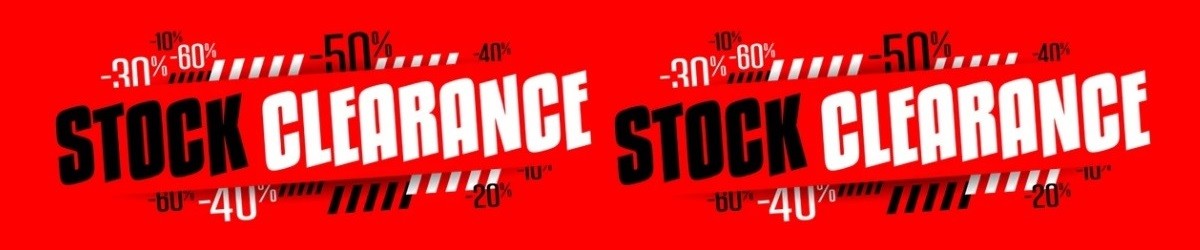

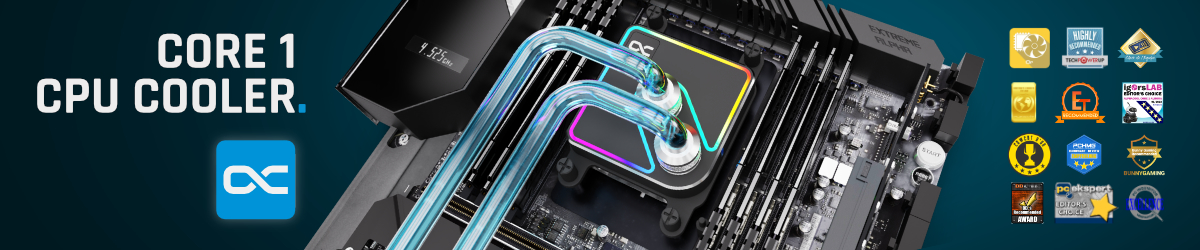











 Instagram
Instagram













2